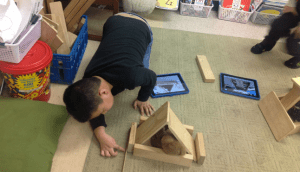 As a Co-Author (with Karen Nemeth) of Digital Decisions: Choosing the Right Technology for Early Childhood Education, I’m often asked how to get started using iPads and other mobile devices in early childhood classrooms. I recently addressed one of those questions in an online community, and I thought the response might be helpful to readers of this blog, so I have posted it here as well. The question came from someone who specifically asked about iPads, but the information is applicable to all mobile devices.
As a Co-Author (with Karen Nemeth) of Digital Decisions: Choosing the Right Technology for Early Childhood Education, I’m often asked how to get started using iPads and other mobile devices in early childhood classrooms. I recently addressed one of those questions in an online community, and I thought the response might be helpful to readers of this blog, so I have posted it here as well. The question came from someone who specifically asked about iPads, but the information is applicable to all mobile devices.
1) First, plan to invest some money in formal training and some time in informal opportunities for teachers to “play” with their new tools. Teachers need time to explore the iPad and use them as the children will use them. Plan several in-service opportunities for “Play Dates”. Locating good formal training can be tricky.
2) Ideally, you can invest in formal onsite training, But, conferences offer great opportunities to learn. Of course no program could afford to send its entire staff to a conference, but you could send representatives to bring information and ideas back to share with the rest of the staff. (See point #3 below.).
The best place to start might be some of the technology conferences like ISTE (International Society for Technology Education) or FETC (Florida Educational Technology Conference) however, both of these conferences don’t offer a lot of sessions for early education and are more focused on K-12. There are quite a few sessions at the NAEYC (National Association for the Education of Yong Children) Annual Conference in November. That could be the best place to start. Conferences are expensive, but you will find bringing in presenters could be just as expensive. You will also find that the conference programs will be great sources to find potential trainers to come in for onsite training. Search the programs for the names of presenters who focus on iPad integration.
2) Look internally for staff members who may be more tech savvy than others and invite them to be tech leaders for the other teachers. Even if they are not sure how to integrate the ipads themselves yet, if they are motivated and interested, you can invest in getting them the training they need to be the primary point-people for the other teachers.
3) Work with your tech leaders to search for online resources to support their learning. For example, I lead a group on LinkedIn called Early Childhood Technology Network. This community has more than 7,000 members and is another great resource for information. Here are some other ideas:
- Start with the NAEYC and Fred Rogers Center Position Statement on technology use, This page on the NAEYC site offers a lot of guidance.
- The US Department Health and Human Services, Administration for Children and Families offers several guiding documents and reports: http://www.acf.hhs.gov/programs/opre/resource/uses-of-technology-to-support-early-childhood-practice-full-report
- The TEC Center at Erikson Institute offers a lot of guidance as well.
The links will get you started, and they will lead you to more specific information about iPad integration.
4) Adding some practical information to your library for teachers is a good idea. Here are some resources:
- Digital Decisions: Choosing the Right Technology Tools for Early Childhood Education, Fran Simon (that’s me!) and Karen Nemeth
- Teaching in the Digital Age, by Brian Puerling
- Technology and Digital Media in the Early Years, by Chip Donohue,
5) The most important advice I can give you are the following points. Whatever you do, do not fall into the following common traps:
- Creating a iPad lab is the worst possible mistake. The beauty and utility of tablets ia lost when they become stationary. Tablets are designed to be mobile. They should be integrated into the learning centers in your classrooms as additional tools like crayons, blocks, and other essential traditional classroom staples. It takes planning and forethought to figure out how to integrate these tools into interactive experiences. Teachers need to learn how to plan them into their activities.
- Over-reliance on apps designed for children can become a crutch that holds back teacher’s ingenuity and deep use of tablets. It is very common for teachers to think the only way to use iPads is to use apps. But the vast number of apps designed for children ages 3-8 are really just digital flashcards or other games require nothing but rote interactivity. They are not aligned to the principles of developmentally appropriate practice or constructivist. The goal is to facilitate learning through higher order thinking, so teachers have to learn how to select appropriate apps ( which takes a lot of searching because there are so few) and how to use the other features of iPads that encourage higher order thinking.
- Relying on lists of “the best apps”. If you search the Internet, you will find everyone and their Aunt Mary offer lists of great apps. Oh, my. These folks often are not experts in technology and are not qualified early educators. Turn to Common Sense Media’s educator section for better, more in-depth reviews. You can also take a look at Children’s Technology Review for more reviews.
- The teachers should try to facilitate the use of streaming video, video and audio recording, coding, presentation applications, search, editing and other functions not specifically designed for children to foster creativity and construction, not just media consumption on the devices.
- I strongly recommend turning off the bells and whistles in eBooks (the additional features like music and other interactivity that does not add value to the story) as research shows that these elements distract children more than add to the content. Teachers can turn it on when children are just exploring the book, but turn it off when reading with the children. This seems counter-intuitive coming from someone who stresses interactivity in children’s technology, but in the case of eBooks, interactivity can be detrimental for comprehension.
These are just a few suggestions to send you on your way…
What do you think about these recommendations? I bet you have something to add! If so, please add your thoughts here by posting a comment.
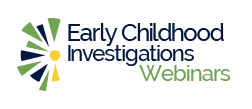

Leave A Comment